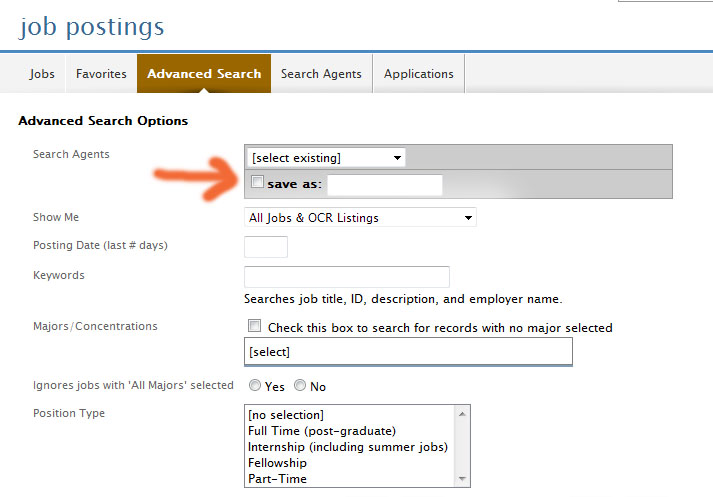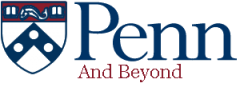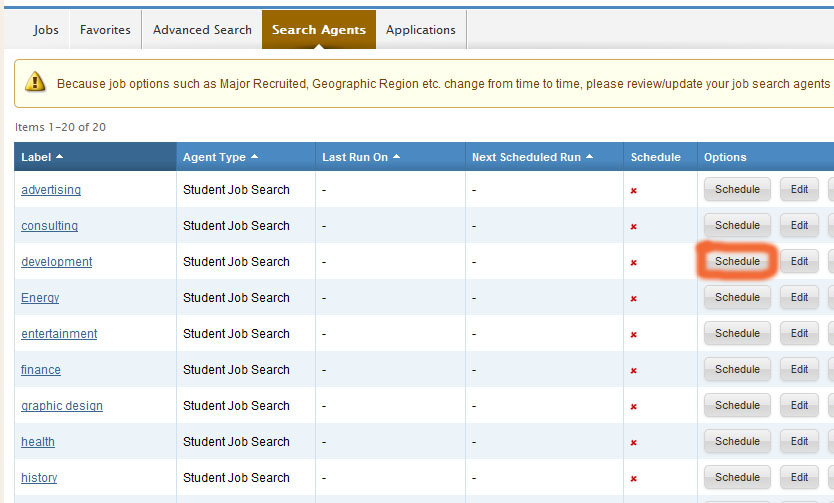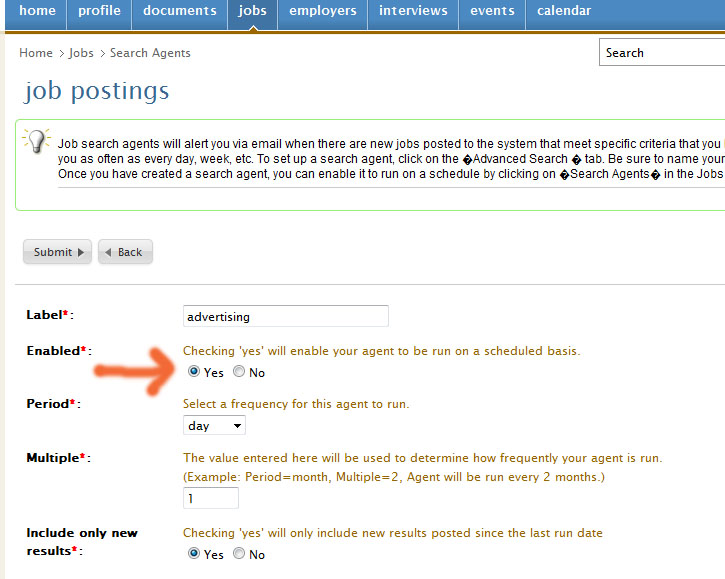By Claire Klieger

Wouldn’t it be nice if PennLink job or internship announcements that interest you magically appeared in your email inbox? Seems too good to be true, right? Wrong! This wish can come true with PennLink’s very own Fairy Jobmother, or “search agent” (personally, I like “Fairy Jobmother” better—it’s a little snazzier, don’t you think? Or maybe it’s just because with a 3 year old daughter, Disney princess references are never far from my mind).
In your “jobs” tab, if you open an advanced search, there is the option for you to save that search as a search agent. You can create as many different ones as you have areas of interest. Once you’ve saved a search agent, it will appear on your search agents sub tab and you can enable it (with a virtual wave of your magical mouse) to run the search however often you want (once a week, every day, whatever) and PennLink will then email you the results of this search. It’s as simple as bippity boppity boo! (If only getting the jobs were that easy…)