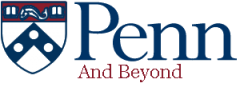With On-Campus Recruiting (OCR) internship season upon us, it’s important that any student participating be on top of all things OCR – that means understanding the process, making sure your PennLink account is working properly and looking for and taking note of who is coming to campus and when. By embracing some of these best practices, you’ll be in your best frame of mind to alleviate stress and cruise through the semester.
The OCR Process
Our website is a great resource to learn more about OCR and how it works. Be sure to check out our robust FAQ section for answers to nearly all questions you may have about the process. We also highly encourage you to attend one of our two OCR Orientation Sessions, which will be held on January 14, 2015 and January 16, 2015. Specific details about time and location can be found on our calendar of events.
PennLink
Each year, we have students who frantically come into our office halfway through the recruiting season (after many deadlines have already passed) saying they just noticed their PennLink account is “missing” the On-Campus Interview tab. This can happen because of a technical glitch (which is too long and involved to explain in this blog post) but can be easily fixed – if you let us know! So, IF you plan to participate in OCR and before the first string of deadlines hits, take a moment to stop, log into PennLink and make sure you see that tab. Here’s what you should see:
If it’s not there, tell us right away because that means you don’t have access to any of the OCR postings and that’s definitely something you’ll want to fixed.
Also, do you currently sync the PennLink calendar with your Google Calendar? If so, read on!
PennLink updated the system on November 17th. In order to CONTINUE SYNCING with your Google Calendar, you must follow these simple steps:
1) Log in to the student interface of CSM
2) Go to the Student Profile, and within that profile, click on the “Privacy” tab.
3) Go to “Sync Events from the system with your Google Calendar”
4) Click the “Authorize” button, and then “Accept” CSM with Google. That’s it!
If you have any questions about PennLink, please email pennlink@pobox.upenn.edu.
We know this time of year can be stressful for students, especially those hoping to land an internship or job for the summer. Please know Career Services is always here to help. While our appointments can often fill up quite quickly each week, please also know that most teams have DAILY walk-ins that are on a first-come, first-served basis. Specific counselors’ walk-in schedules can be found on our website and are updated daily.