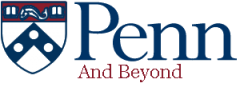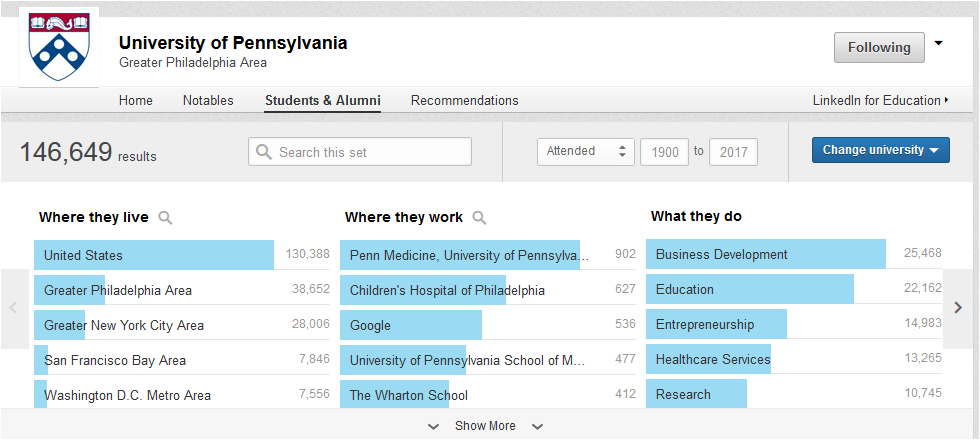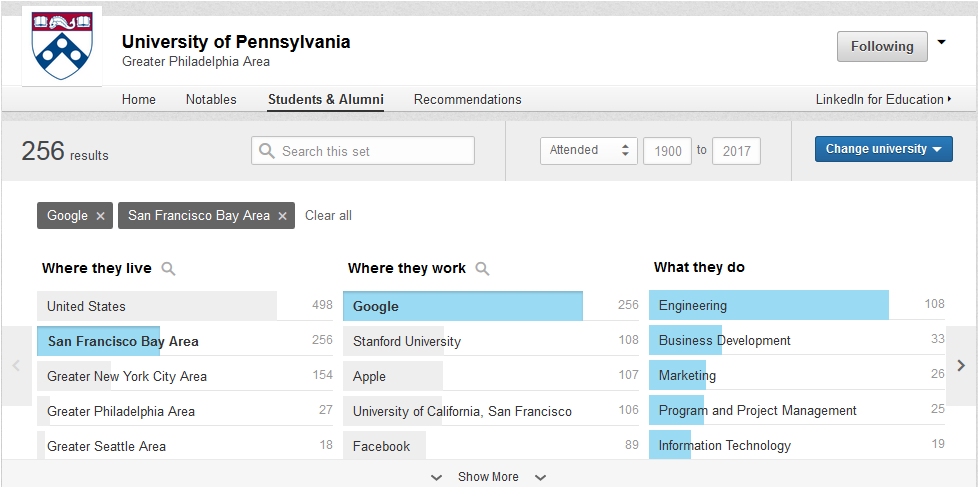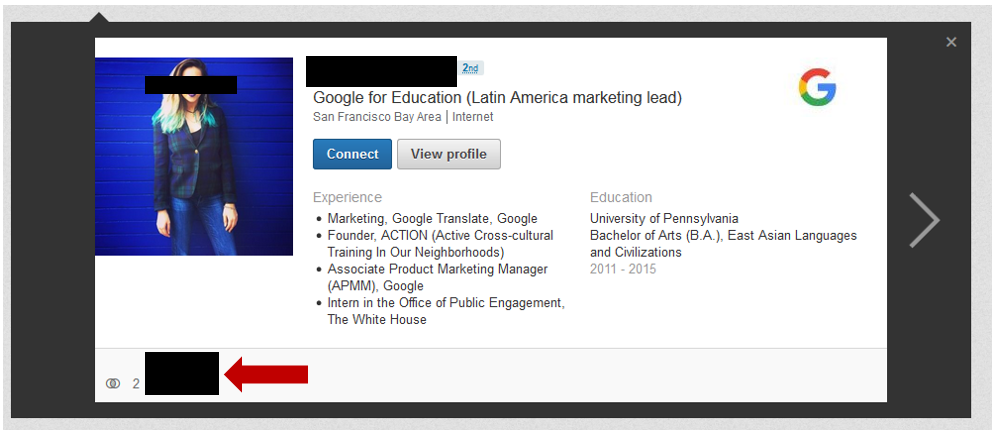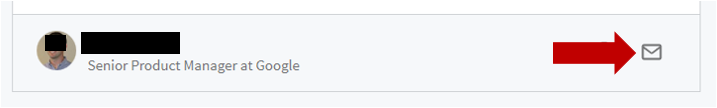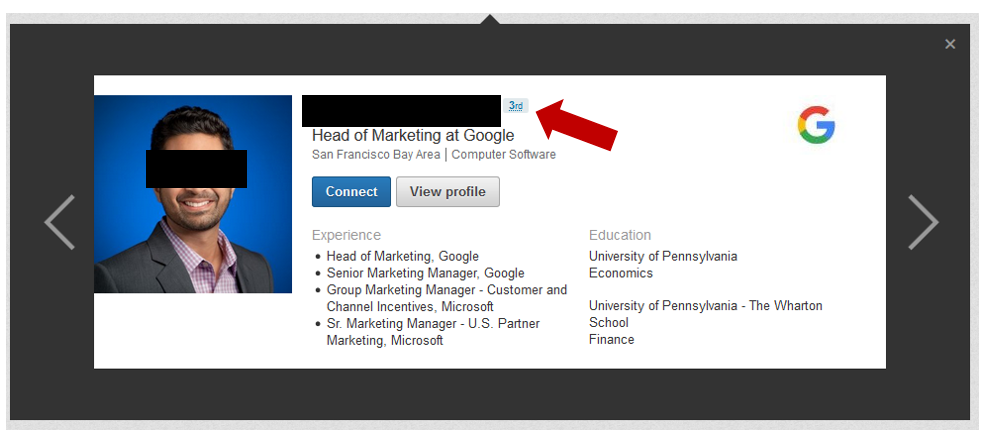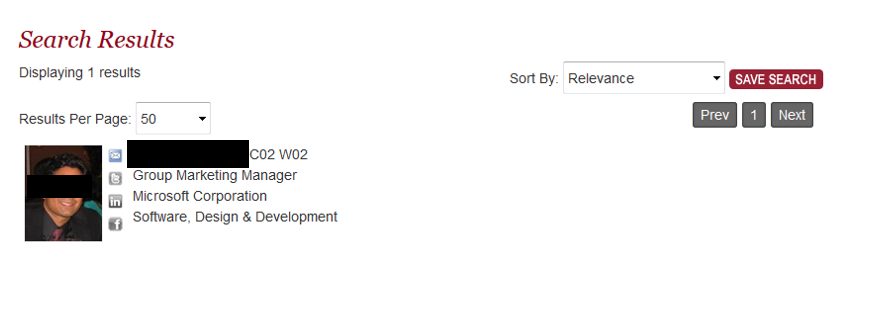Anne Marie Gercke, Associate Director
The term “networking” can be daunting, especially for those of us who don’t find “schmoozing” or “wheeling and dealing” to be experiences we typically enjoy. For that reason, job-seekers may feel frustrated or even stressed when it constantly pops up in career-related conversations. When I ask my students about their networking endeavors, I will sometimes hear, “Oh, I don’t really have any helpful connections.” In reality, any Penn student or alum with a PennKey has thousands of connections. They just need to know where – and how – to look and find them.
So, here is a quick tutorial to help those students and alumni who have not yet been able to master the art of networking.
First, this is what you’ll need:
- Computer/internet access
- PennKey and password
Second, here is what you can proactively do:
- Create a LinkedIn account (if you don’t already have one)
- Bookmark these sites: LinkedIn Find Alumni Tool | Quakernet
- Join the University of Pennsylvania LinkedIn Alumni Group (you are welcome to join as a current student)
Next, we will start with LinkedIn to find some alums. When you go to the Find Alumni Tool, you’ll see a page that looks like this:
The site currently pre-populates with over 145,000 alums who have Penn as their most recent university. You can filter the results so that you are working with a more manageable number. For ease, we will narrow it to alums who work at Google in San Francisco. You can do this by clicking on the tabs for Google and San Francisco Bay Area and the results will automatically refilter.
Now we have 256 results. We could narrow even further, but this will do for now. I’ll scroll down to the first row of results to see what we have.
I’ve hidden the identities of these alums to respect their privacy, but this screenshot should give you the general idea of what you’ll see. These are the first five of 256 Penn alums working at Google in the San Francisco Bay Area. This view allows you to see some basic information, like their graduation year and if you have connections in common (see red arrow). If you click on their name and then their profile, you can learn more about them and their career. Let’s click on that first result.
We can see that this person works for Google as the Latin America Marketing Lead. If it would make sense to connect based on your interests, you may reach out to one of your mutual connections (in this case, the screen is showing us we have two connections in common, but again, I hid the photos of the connections to protect their privacy since this tutorial is for information purposes only). I could then potentially reach out to a mutual connection to ask for an “e-introduction” with the alum. The goal would be to set up a 15-20 minute conversation to ask the alum about his/her role, experience at the company and advice he/she may have for you in the field. This is what we call informational interviewing and this is how networking is accomplished.
I know what you are thinking. Is it normal to contact strangers out of the blue? Short answer: yes. Your peers are doing it. More importantly, your direct competition is doing it. You should be doing it. Most alums are very happy to chat. For any job you are considering applying to, it’s a really great practice to try to reach out to at least someone at the company beforehand to try to make a connection. As you can see here, thanks to technology, it doesn’t have to take a ton of time.
Sometimes you will not have anyone in common with the fellow Quaker. Perhaps when you click on the person’s name, however, you see you are in the same group.
If you are in the University of Pennsylvania LinkedIn Alumni Group and you see the word ‘Group’ like you do above, it’s very plausible that is the group to which you both belong as there are currently 40k+ members. Unlike Facebook, LinkedIn requires you to simultaneously request to connect if you want to message someone (if you aren’t already connected). But if you are in the same group, you can navigate to that group, type the person’s name into the member search, toggle over their name and a little email icon will show.
That’s how you can send an email through LinkedIn without having to simultaneously ask to connect.
Now let’s say you find someone you’d like to have a conversation with, but you have no connections in common and you aren’t members of the same group. Here’s where Quakernet can come in handy.
Quakernet is a great tool because it’s all encompassing of everyone who has come through Penn, with their email address. When someone gets a new job or is promoted do they run to Quakernet to make sure it’s up-to-date? Maybe. But probably not that often. Since it is such a large database, it’s very difficult to keep it as accurate as LinkedIn, which is solely updated by the individual and much more a part of mainstream social media. That said, here is why Quakernet is a very valuable tool.
Let’s look at this person (see below) as an example. Because I see the 3rd in place of 2nd (meaning we have common connections) or Group (meaning we are in the same group), I know that the only way I could reach out to this person through LinkedIn would be to simultaneously request to connect. Some alums are fine with this, so you can use your discretion on how comfortable you are requesting to connect with people you have never met.
However, another method would be to plug the alum’s name into the Quakernet keyword search to find his email address.
Voila! As you can see, his information hasn’t been updated in Quakernet, so if I had run a search in Quakernet this alum wouldn’t have been part of the results because he doesn’t have Google in his profile. However, when I click on his profile I am able to get his direct email address (in most cases several emails addresses) so the database is an excellent too for finding contact information. Once I found him through Quakernet I’d send him an email indicating I found his information through Penn’s networking tools and I’d be really grateful for 15-20 minutes of his time to talk about his career in marketing. Again, having these conversations and making connections is an effective and efficient way to network, and if you follow the steps I outlined, it doesn’t have to be quite as daunting as it seems.
You can learn more about networking on our website, and we are happy to walk you through the process in person, as well. Now that you have the tools and know how to use them, get out there and connect!