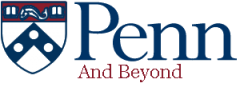Carmen Delehanty, Graduate Assistant
Combing through the overwhelming amount of opportunities posted on PennLink can be exhausting and incredibly time consuming. That’s when Search Agents become your best friend! Gone are the days of endlessly clicking through filters every day. After setting up search agents, any new posting that fits your preferences will go directly to your email inbox. Magic!
- First, complete a targeted search by clicking Advanced Search and setting your filters.
- To save your preferences, click on Saved Searches and name your search. I recommend splitting up your searches either by industry or geographic location. For example, you can save the search “California Internships,” which will include all the different industries you’re interested in, or maybe save “Journalism Internships,” which will include any geographic location you are open to.
- Switch “new results only” to YES so that you get the most updated results sent to you. You can chose to have emails sent to you daily, weekly, biweekly, or monthly.
- And repeat! You can save all the way up to 10 different search agents.
This technique, and more information on navigating PennLink, can be found in our tutorial here: http://www.vpul.upenn.edu/careerservices/files/Navigating_PennLink/player.html
Now that you don’t need to constantly log into PennLink, you’ll have so more time to polish those cover letters – Enjoy!