I don’t know about you, but lately I’m feeling #hashtagged2death. Despite its social media inception being as far back as 2006, it seems that the hashtag recently overtook not just the Internet at large, but pop culture in general. It is everywhere – T-shirts, television shows, bumper stickers – and when paired with some of the social media acronym trends, mediums like Twitter feeds, Facebook updates and Instagram posts can sometimes seem like a whole new language. (I will admit I Googled #yolo when it first took over my social  media feed and I once asked my 14-year-old niece what #tbt meant on Instagram. It’s hard to keep up!)
media feed and I once asked my 14-year-old niece what #tbt meant on Instagram. It’s hard to keep up!)
Admittedly though, hashtags are useful, in that they cleverly group together a myriad of thoughts and musings from different people centered on a single topic. I’ve been known to use them in my own postings, but more often use them to gather information. When Superstorm Sandy hit about a year ago and I was worried about family and friends at the Jersey Shore, I found myself compulsively monitoring my Twitter feed for any post that had #sandy attached to the end. When I participate in Tweet Chats for work, hashtags are a great way to communicate virtually and share ideas with other Career Services professionals all over the country. And I didn’t even have to watch this year’s VMAs to know that Miley instantly became the most popular Halloween costume of 2013 (#twerkortreat). In a sense, social media has turned into a series of keywords and I just have to pay attention, or at least be a good guesser, to find the information I want in one single feed.
Keywords, keywords…why does that sound so familiar? Ah yes! It’s the resume tip that we, as an office, stress to students #every #single #day. When you are applying for a particular job or internship, include keywords in your resume. We review mounds (literally mounds – just look at my desk) of resumes each week and, more often than not, students have not tailored their resumes for a particular job or internship. You must tailor your resume for a particular job or internship. Now, that’s not to say you should ditch your generic resume to guide you through each application, but when you have that specific position that interests you, your resume submitted should be geared directly to that role using keywords throughout the page. Recruiters spend an average of 6 seconds scanning your resume, so you want keywords that are highly visible and eye-catching.
Tip: Every single job opportunity gives you a “cheat sheet” right there in the job description. Make sure you take advantage! Keep in mind you’ll want to incorporate the keywords while ensuring accuracy and integrity in your resume (don’t just copy and paste line items from the job description and then hope you can explain your way out of your fabrication when you are called in for an interview – that would result in a definite #fail). But if a company is looking for a particular skill that may be buried deep in your resume, pull it out and make it front and center, even if it wasn’t a main component of your role. Recruiters are looking for evidence that you can do the job based on your previous experience. In a way, think of keywords as hashtags – if you don’t “tag” it, your resume won’t get pulled into the recruiter’s “feed” and will instead just float out there in the black hole of cyberspace. (Disclaimer: Please don’t actually incorporate hashtags into your resume. I would like to keep my job.)
Don’t forget, Career Services is here to help you 5 days a week. In addition to appointments, mock interviews, our online resources and our Career Services Library, we do offer a resume critiquing service for FREE (for both current students and alumni), so please be sure to get your resume reviewed by an advisor in the near future. Contact the Career Services team that serves your school to set that up.
Good luck as you navigate your career path! #BFN (That’s “Bye for now!” – Googled that one, too!)
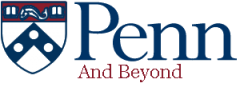



 For a Ph.D candidate in the humanities, LinkedIn might seem to be only remotely relevant. LinkedIn serves as a platform for connecting professionals, yet several important qualities of the academic profession don’t lend themselves to smooth representation in such a social network. Graduate research demands a highly specialized skill set that’s not often widely applicable and the networks cultivated in academia are often already close, occurring independently of a central platform—at conferences, through personal introductions, or perhaps on intra-disciplinary message boards. Anticipating future publication makes sharing samples of professional writing online a dicey proposition. Furthermore, academia boasts a unique culture of industry loyalty: tenure—or the pursuit of tenure—prevents great investment in alternate career paths, and in turn, diminishes the need to demonstrate a skill set beyond those taught in graduate school such as research, teaching.
For a Ph.D candidate in the humanities, LinkedIn might seem to be only remotely relevant. LinkedIn serves as a platform for connecting professionals, yet several important qualities of the academic profession don’t lend themselves to smooth representation in such a social network. Graduate research demands a highly specialized skill set that’s not often widely applicable and the networks cultivated in academia are often already close, occurring independently of a central platform—at conferences, through personal introductions, or perhaps on intra-disciplinary message boards. Anticipating future publication makes sharing samples of professional writing online a dicey proposition. Furthermore, academia boasts a unique culture of industry loyalty: tenure—or the pursuit of tenure—prevents great investment in alternate career paths, and in turn, diminishes the need to demonstrate a skill set beyond those taught in graduate school such as research, teaching.