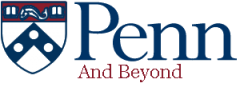By Kelly Cleary
If you haven’t already, you should certainly consider joining LinkedIn, one of the most important and effective tools in your job search kit these days. I’m sure you’re at least familiar with the social network, often referred to as the professional version of Facebook, but nearly every day I talk with students and alumni who aren’t using this basically free resource to its potential so I think it’s worth another mention in this blog.
If you don’t already have an account with an up-to-date profile, you should since your LinkedIn profile is usually one of the first hits a person finds when they Google your name. And employers certainly are using social networking sites to find and check up on potential candidates (See Most Businesses Use Social Nets for Hiring from emarketer.com). Your LinkedIn profile is a great way to be proactive in creating an impressive professional presence online.
Here are a couple of tips for making the most of LinkedIn for your job search:
Finding & Making Contacts
Advanced People Search If you don’t find what you’re looking for in the Penn Alumni Career Network PACNet, you can search for alums (or even people with whom you don’t have a common affiliation) who work in the fields and/or organizations that interest you by using the Advanced People Search function. You can view profiles of professionals in your field of interest to see sample career paths and gather ideas for prospective employers.
Make It Personal If you want to “connect” with people (like “friending” on FB) you should always include a personalized message introducing yourself and explaining why you want to connect. I very rarely accept an invitation that doesn’t come with some type of note that explains why a person wants to connect with me, and I think most people who don’t fall into the friend/contact collector camp take the same approach.
Making Contact If someone is one of your contacts or is a member of one of your group affiliations, you can contact them directly through LinkedIn to ask specific career related questions or to request an informational interview. With an upgraded account you can send direct messages to people who are not your connections to ask for advice. Personally I haven’t upgraded. If I want to contact someone who is not in my list of “contacts”, I use Google searches, employer websites, and the general Penn directory to find email address of people with whom I want to connect. While this is more like cold calling, if it’s done respectfully and professionally, it can be worthwhile.
Joining Groups
There are thousands of groups in LinkedIn (i.e. alumni affiliations, specific industries, national and regional professional association etc.) where people share job postings and other career-related information, and they also serve as a forum for asking questions and gathering answers from more experienced professionals. Joining groups, both industry-related and personal history related (like joining the UPenn alumni group) is an important first step toward maximizing the benefits of using LinkedIn to advance your job search.
Want to learn more about maximizing the benefits of LinkedIn? This overview of LinkedIn will help you get started.
For more general information about networking visit our Making Contacts page.