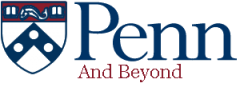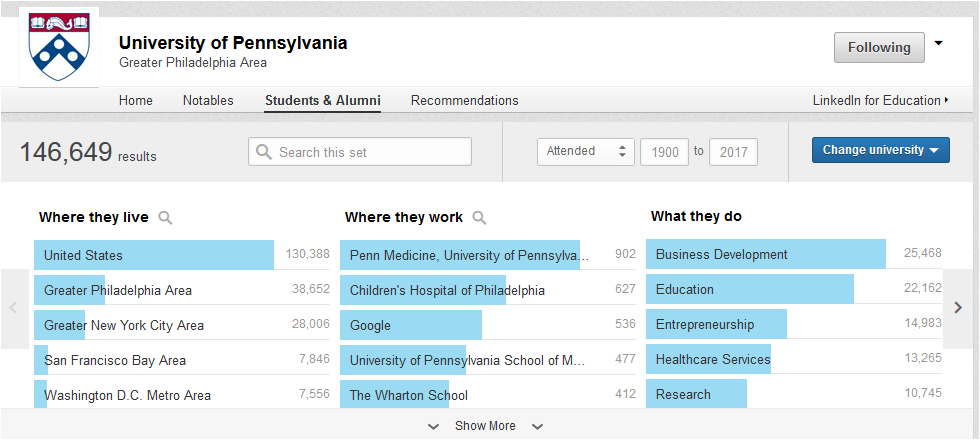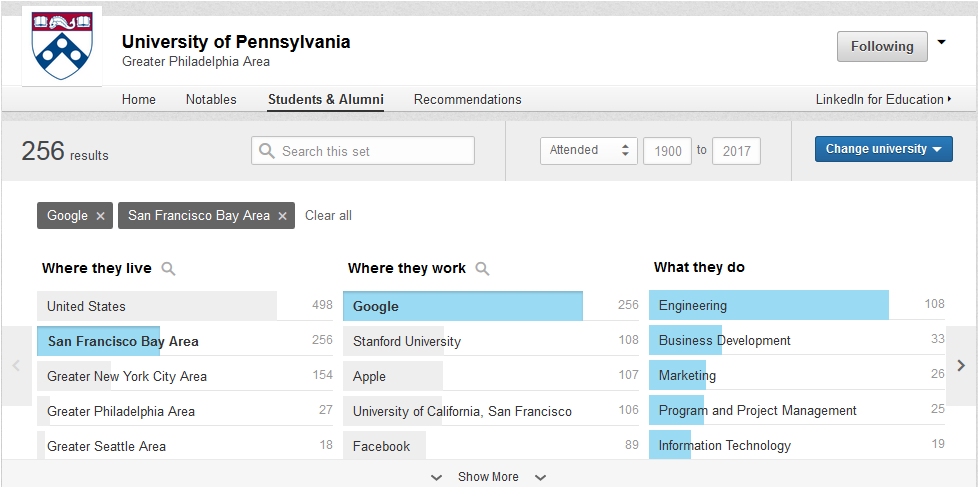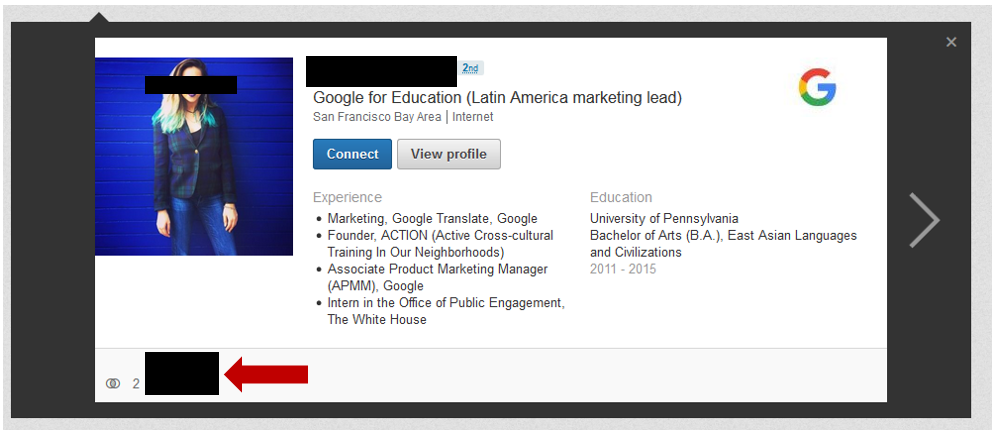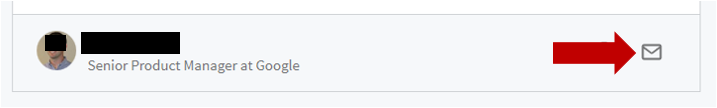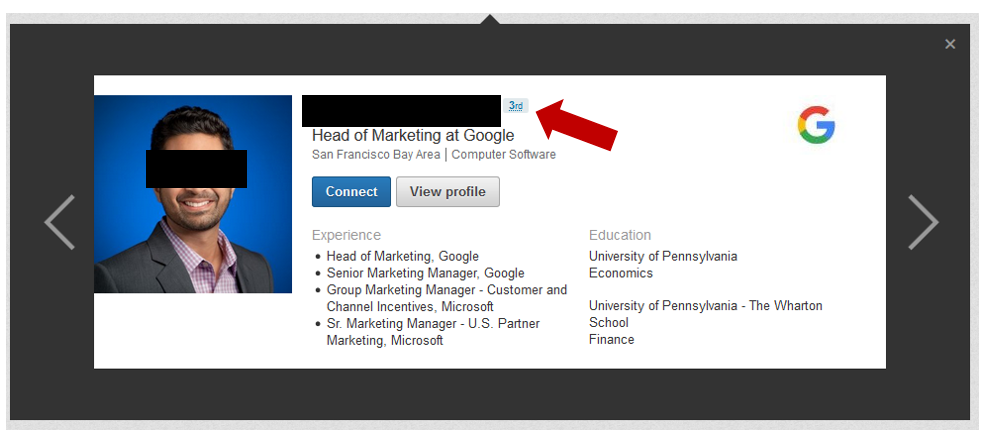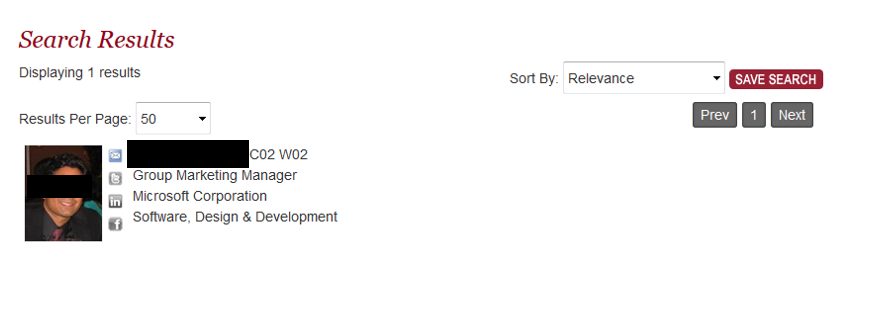Kevin Haines, Associate Director
Now that you’re back from Spring Break, I’m sure that you’re feeling like the pressure is on to complete the semester and get ready for summer 2019. Many students have figured out their summer plans already, whether they have an internship, a full-time job, or simply have the luxury of relaxing before entering into a job in the real world. Regardless of their plans, if you haven’t found the perfect internship yet, or are still not sure what you are doing this summer – that’s OKAY! It’s easy (and normal) to feel stressed after you hear that all your friends received offers from companies all over the world. Good for them – be happy for them! Just because you haven’t found something yet doesn’t mean it’s too late. Last year, we had students find summer internships as late as May. Yes, of course this isn’t “ideal,” but don’t worry – Career Services is here to help guide you. Here are a few suggestions to help you plan the remaining days of the spring 2019 semester and to help you land an internship/job:
- Update your Resume and Cover Letter
- If you haven’t already had Career Services review your resume and cover letter, do so ASAP. Even if Career Services looked at your resume last semester, it’s always a good idea to have another look at it, especially if you’ve updated it since last semester.
- Network
- One of the first things I ask students in advising meetings is “have you started networking yet?” It can seem awkward and silly at first to reach out to a random person/Penn alum, but, take that thought and throw it away. Networking has become one of the key ingredients for job success. Tap into your network and see who you know, or who you know who knows someone who knows someone else. Yes, networking is an ongoing, sometimes long process, but in the end, it will help you more than if you didn’t network at all. By cultivating networking relationships, you’re helping your future self in the internship/job search, while also meeting new people. So, take a look at LinkedIn and QuakerNet, because there are people waiting to hear from you!
- Utilize
Job Search Sites
- LinkedIn, CareerShift, Indeed, Handshake, etc. There are tons of websites to help narrow down your search. One main resource is the Career Services website: “What Do Penn Students Do?” and “Resources by Career Field” are two sections of the website that showcase companies where students have gotten internships/jobs at in the past and also additional links to websites specific to majors. Check them out – you never know what you might find!
- Jobscan.co
- Yes, .co, not .com. Not sure if you have the required skills/experience for a job? Try using Jobscan.co to see what percentage your resume matches the job description. If you’ve never signed up before, you get 5 free trials (10 additional for each time you refer someone to the website!). Copy and paste your resume on the left and then the job posting that you’re interested in on the right, and Jobscan.co will scan your resume to see how much of a match you are for the job. Don’t be discouraged if you receive a low percentage – Jobscan.co highlights sections you might be missing that you may have experience in that will help move your resume up above others. You do NOT need a 100% match – even if you just get your resume to be a 60% match – that’s still really good! Try using some of their suggestions, but make sure you are being 100% honest in all that you’re including on your resume.
Remember – don’t compare yourself to others. This is very important and you should remind yourself of this should you feel yourself thinking “well how come I don’t have an internship yet?” You have your OWN path. And whatever you choose will be just right.