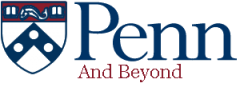Dr. Joseph Barber
There is no perfect way to write a resume, and everyone you show your resume to will have slightly different ideas about the way it should look and what you should include. In fact, if you show me the same resume on two different occasions, I might have different (even opposite) suggestions for you. It’s a bit of a subjective art form, and the only person who really needs to like what they see is the person who is potentially considering you for a job (and you’ll never know for sure what they like!).
There are lots of resources out there on creating an effective resume, and so I am not going to rehash the majority of these tips. Instead, I am just going to list the 5 things that I immediately focus on when someone hands me a resume. They may not be the most important issues, but they are easy to address, and so it is worth keeping them in mind.
1. Hyphens
I can’t help it, but I am obsessed by hyphens in resumes. You can usually find them lurking between dates like this: 2009-2011. Why am I obsessed by them? Well, it is because they come in all shapes and sizes, and I like things to be nice and consistent. Here is a selection of them:
- Jan 2010 – Feb 2011
- 2009- 2011
- 2007 -2012
- 2008–2009
- 2005 –2008
- 2006– 2010
- 2010-present
OK, there is very little difference between these examples, but there is enough of a difference for me to notice it. No employer is likely to care that much about any inconsistencies, but for any job requiring attention to detail, it doesn’t really support the argument you are trying to make that you are an ideal candidate if your punctuation is all over the place. There is no one correct way of using the hyphen, dash, or whatever you want to call it, but choose one way and stick with it. Microsoft Word has a sneaky tendency to change short lines into longer ones when you are not looking, so do a final check before to submit your application.
2. Dates
And talking of dates, make sure that you put these on the right-hand side of your page, and not on the left. And whatever you do, don’t bold the dates. They are usually the least important piece of information on your resume. They need to be there, but don’t draw attention to them. Save your bolding for something much more important and relevant to the job.
3. Colour headers
The occasional use of coloured section headers may help make your different resume sections stand out when viewed on a screen, or printed out in colour. However, if your resume is printed in black and white, the coloured headers can sometimes come out as faded grey. This makes them much harder to see. Take this into account when you are playing around with your formatting, and consider keeping your text monochromatic. Also, when Word converts your email address or website into a hyperlink, the text colour can change automatically, and this can also make it hard to see the information when printed out.
4. Overly general verbs
You will often see some general descriptions of activities and experiences in resumes, where people state that they assisted, supported, worked on, or participated in some exploit. The challenge is that these terms are so broad that it is hard to know what the person actually did. As the reader of a resume bullet point that starts with one of these verbs I am left guessing at the specifics…, and you really do not want me to guess since I sometimes have a strange and over-active imagination. Where possible, turn these broad “umbrella” verbs into much clearer illustrations of specific skills in action. These skills should be the ones sought by the employer, and especially those skills mentioned in the job description.
5. Spelling
This is a classic resume issue. Now, I am not the best speller around (after all, I like to include an extra letter “u” in behaviour, and an additional “i” in aluminium), but it is usually quite easy to spot spelling mistakes in resumes. This is definitely the case if you send your resume electronically as a Word document, as any spelling issues you did not address will be immediately underlined in red on the employer’s computer thanks to Word’s spell-check – not a good way to make a good first impression. So, triple-check your spelling, and consider converting your Word document to a PDF – at least this way any spelling errors that do sneak past you won’t be highlighted by wavy red lines.