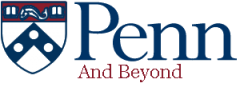Tiffany Franklin, Associate Director

You’re walking along Locust Walk, your phone rings and you think it’s your best friend and answer it without thinking, but then you realize it’s a recruiter calling to schedule an interview. With all the noise, you don’t hear the company name and you’re scrambling to get to a quiet place. You find yourself saying yes to an interview, but you applied to numerous companies, so which one could it be? You try to think back to how long ago you applied. Later that afternoon, the recruiter emails you details for the phone screen, but it’s for a company you barely remember applying to and the job description link is no longer live. You try to remember the details for your upcoming interview.
If this scenario has happened to you or someone you know, you are not alone. A few years ago, I lived in Nashville and was driving down to Atlanta to see a friend. While going down Monteagle Mountain, I answered the phone (on speaker) thinking it was my mom and it was a recruiter for a job I had applied to two months before. She wanted to talk right then, so I did my best to answer questions, but it was not easy going around a mountain with a spotty signal. After a few more interview rounds, I received an offer for that job, but the thought of that conversation still stresses me out.
There are a few strategies you can incorporate into your internship/job search process to avoid this stress.
1)Your Phone – Only answer your phone when you are in a quiet place and can talk. If you receive a call from an unknown number when you’re in class or out in a crowd, let it go to voicemail, check your messages within the hour, and call back any recruiters as soon as possible that day when you can talk without interruption.
2)Excel Sheet – Create an Excel sheet or Google spreadsheet to track all your applications. Include columns for company name, job title, location, Job # (if available), date you applied, notes, and have a link to the job description and company website. Add a column for interview requests and follow-up, so you can check off that you sent thank you notes.
3)Use Data Analytics to optimize your search – If you are applying to various types of jobs and have different iterations of your resumes, indicate version A resume and version B resume and beyond. Then, you can add that column to your spreadsheet and after every 10-20 applications, see which version is generating better results. Review the versions of the resume (come see Career Services) and consider why one version is resonating with recruiters. How will that affect your strategy as you go forward?
4)Digital Job descriptions – When applying, copy and paste job descriptions to which you apply into a Word document organized by company name and in alphabetical order. That way, if the job disappears from the job site, you still have all the info and can easily find it.
5)Make the info accessible – Email yourself both the Excel and Word docs so you can easily retrieve both from your phone.
When searching for a job or internship, there are many details to track, especially when you have applied to multiple places. Given that everyone has so many things to balance in their lives between school, activities, and other responsibilities, you want to keep your search as efficient and effective as possible. Remember that Career Services is here to help you at every stage of your search whether you are still exploring careers, looking for resume and interview help, or need advice on negotiating offers.